Introductory Steps on how to Create JAMB Profile
Understanding steps on how to Create JAMB Profile is on of the most important progress every candidate must take. Whether you’re registering for the first time or reusing a previously used phone number, navigating the JAMB registration process can be confusing. Do you know if you can use your old number for a new registration, or how to recover a forgotten profile code? This guide offers concise, detailed instructions on how to generate your JAMB Profile Code. Continue reading to make you take steps on how to create JAMB Profile easily.
Being aware of the complexities in creating a JAMB Profile Code is essential for anyone planning to take the 2025 Joint Admissions and Matriculation Board (JAMB) exams. Both new and returning candidates can use this article as a thorough guide that explains the entire process.
JAMB Profile Codes: What are they?
They are unique identification required for both Direct Entry and UTME registrations is the JAMB Profile Code. This is the beginning of your quest to take the JAMB tests. A more efficient and customised test process is ensured by this code. This also connects your personal data to your JAMB records.
You can use your old GSM phone number if you have already registered with JAMB. Your personal JAMB profile is linked to this number, which you have used for previous registrations, e-PIN vending, and profile creation.
Getting Back Old Jamb Profile Code
You can retrieve your old profile code by sending “RESEND” to 55019 or 66019. This code is essential for acquiring your new e-PIN.
Importantly, your current profile, which includes your email address, phone number, and profile code, cannot be changed or transferred to another candidate. Additionally, you cannot use the “CORRECT” command on this existing number to change your name because the profile is already associated with it.
JOIN US ON SOCIAL MEDIA
Twitter@apexbio24
JAMB Profile Code for New Applicants: Using a Different Number to Register
There are specific registration requirements for new applicants: The registration procedure for a new applicant proceeds according to standard procedure. Start by texting 55019 or 66019 your National Identification Number (NIN). NIN, a space, and then your 11-digit NIN (for example, NIN 00123456789) should be the format. Aside from avoiding postpaid or special bundle SIM cards, keep in mind that this number must be free from UTME/DE usage and registration in the past.
Recovering Misplaced JAMB Profile Codes and password
Lost Profile Codes: If you can’t remember your profile code, text “RESEND” to 55019 or 66019 from the same mobile number.
Lost ePins: If you lose your ePin after paying, send a text message to 55019 or 66019 with your UTMEPIN (for UTME candidates) or DEPIN (for Direct Entry candidates). Recovery of E-pin will be sent to the initial number of registration.
Resetting Forgotten Profile Password: To reset a lost or forgotten profile password, send “password [space] email address” to 55019 or 66019 from the mobile number of registration.
After successfully obtaining your ePIN, go to any JAMB-accredited CBT centres to finish your registration.
Fixing Common JAMB Profile Issues
Over the years, the following problems are the most reoccuring in JAMB Profile incidents:
Failure or Non-Response while Sending NIN SMS to 55019 or 66019: The solution to this is to resend the SMS using your SIM card on a new phone.
Another JAMB candidate has already used this phone number. The solution to this is to get a fresh phone line that hasn’t been used for JAMB before and use it.
Inadequate Balance for Profile Code SMS: The solution to this is to make sure your phone has at least N 50 in airtime left, as this is required to generate the profile code.
Solution for NIN Record Not Found: Verify the NIN sent twice or go to a NIN centre for confirmation.
Inaccurate Birthdate in NIN Documents: The solution is to change your birthdate at the NIMC, which would cost about N15,000.
Absence of a first name or surname in NIN Specifics: Visit a NIN centre or wait a few days before attempting again.
Solution for NIN Passport Issue: the solution to this is to give it some time, then try again.
Another number is already associated with the profile code. Solution: For previous JAMB registrants, use the original phone number to SMS “RESEND” the profile code to 55019 or 66019.
Other Overlooked issue regarding JAMB Profile
Issues SMS Charging Line Solution: Postpone the procedure and attempt again at a later time.
Every Solution Ineffectual? Solution: Send JAMB an email outlining your problem in detail, including your complete name and NIN.
Unable to Confirm NIN Solution: Get in touch with your network provider or make sure the phone number you use for texting is connected to your NIN.
Error Code 540 for the Network Solution: Try again later; this is a transient network problem.
Sent the wrong command or parameter Solution: Verify that the right format, such as NIN [Your NIN Number], is being used when sending SMS messages to 55019 or 66019.
In case of current challenges on JAMB Profile Code; Reach Out to JAMB Support
Please go to this website to open a support ticket. Depending on whether you have a JAMB registration number, follow the instructions. Enter your information correctly, choose “2025 NIN RELATED ISSUE” from the drop-down menu. Then, choose a succinct subject like “NIN Issues.” Also give a good description of your issue in the message box. Include any screenshots that are pertinent. After reviewing, submit your question, making a note of the transaction ID for future use. Await an email answer from JAMB Support.
Brief Summary of Everything
For a smooth registration process, it is crucial to comprehend the processes of JAMB profile creation. This guide will help you understand these process and make sure you’re ready for the upcoming tests, regardless of whether you’re a first-time applicant or returning for a second try. Recall that maintaining the security and accessibility of your personal information will facilitate the registration process and beyond.
Quick steps to JAMB PROFILE generation
Profile Consistency: You cannot change your name or transfer your profile to another candidate. e-PIN
Purchase: You can purchase an e-PIN using the same or a new profile code.
e-PIN Recovery: Send UTMEPIN/DEPIN to 55019/66019 for lost e-PIN retrieval.
Profile Password: Send an SMS to 55019 or 66019 to reset a lost password.
Final Step: After acquiring an e-PIN, proceed to the JAMB CBT center.
Posts you may like to read
How To Go About 2025 JAMB Regularisation Process
Tips for Successful JAMB UTME Registration in 2025
Everything you need to know about JOINT ADMISSION AND MATRICULATION BOARD (JAMB)
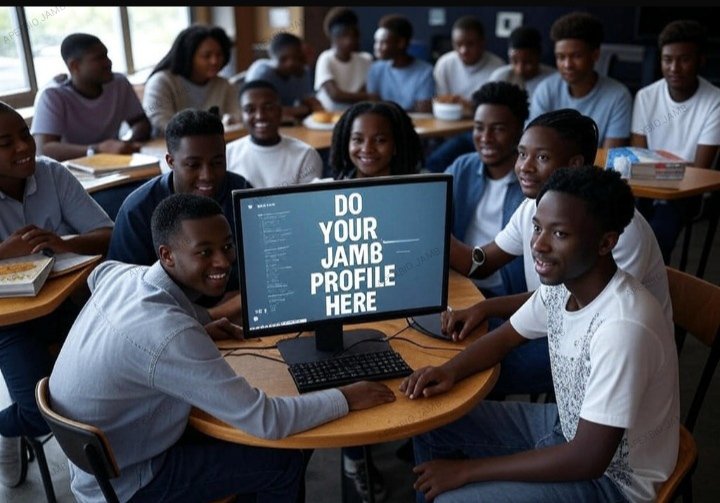
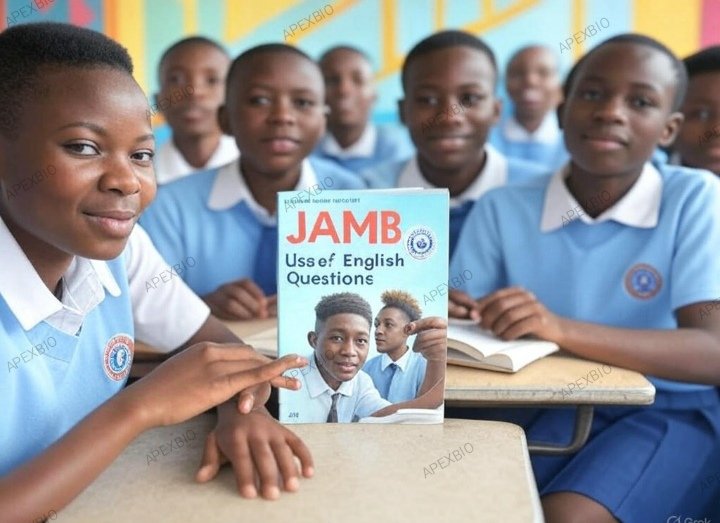


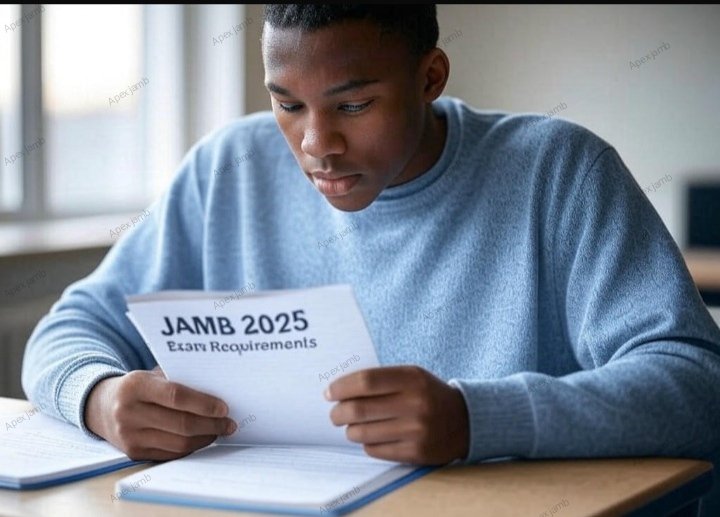
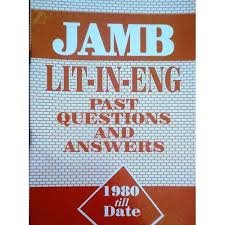
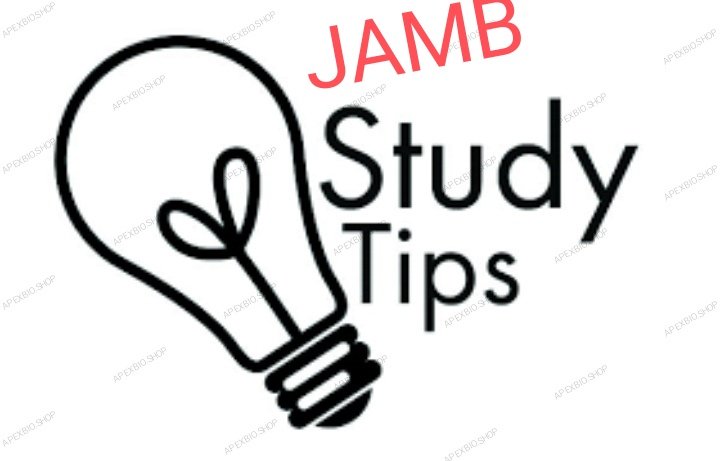
1 comment