WHAT TO KNOW ABOUT 2025 JAMB CAPS REGISTRATION
The 2025 JAMB CAPS registration is an essential process for entry into Nigerian universities and other post-secondary academic activities. JAMB CAPS means Central Admission Processing System of the Joint Admissions and Matriculation Board. In 2010, JAMB created this online platform to improve the admissions process for Nigerian tertiary schools and maintain its high standards of transparency and credibility.
Some of the objectives of JAMB CAPS lie in simplifying the admission process and addressing issues inherent in the previous manual system. In addition, JAMB CAPS also aims at restoring the decision-making power to tertiary institutions regarding admissions and giving them information about available universities and courses. It also helps in increasing admission opportunities; prevent multiple admissions to different universities and offering easy access to student’s data.
JAMB CAPS STAKEHOLDERS
JAMB CAPS outlines the roles and responsibilities of the several actors and stakeholders in the admissions process. Information on how the officers of tertiary institutions can utilize the system to carry out their individual responsibilities in the admissions process is provided in this User Guide (Tertiary Institutions Edition). The heads of the institution (vice-chancellors, registrars, and provosts) who have the last say are included, as are the functions of the admission officer or the institution’s organ tasked with the internal admission process.
ISSUES ADDRESSED BY JAMB CAPS
JAMB CAPS helps simplify the admissions process, resolving issues with the manual approach, and giving tertiary institutions their autonomy back in terms of admissions. It also helps in putting candidates first by giving them information about the programs and institutions they can choose from. Additionally, JAMB CABS increases admissions opportunities and removes multiple admissions. It also makes easily accessible data available for research and decision-making on the nation’s education sector. Furthermore, it assists JAMB in returning to its original purpose as the clearinghouse for admissions to Nigeria’s higher education institutions.
Among the many innovations made possible by CAPS are the following: a marketplace that allows institutions to source candidates from the available pool based on a variety of criteria, including JAMB exam score, identification documents as well as the bio data of the candidates; the requirement that all candidates awaiting O/L results upload their results into the JAMB portal before being considered for admission; and the ability for candidates to confirm provisional admissions, which eliminates cases of candidates abandoning admissions. Additionally, candidates can check their admission status at any time on the JAMB portal, and admissions can be completed both instantly and in batches. Additionally, this service will be accessible via the USSD code on the nation’s main phone providers.
STEPS TO 2025 JAMB CAPS REGISTRATION
Registration is in two ways: login for old and new users:
For old users to log in they must follow the following steps
First Step: Enter your username, which is the profile code you got from 55019 or 66019.
Second Step: Enter your private password, which you have created.
NOTE: Take the actions listed below if you can’t remember the password you created:
“Forgot Password?” should be clicked.
After entering your profile code, click “Send” to have your new password delivered to the phone number you registered.
Third Step: To carefully fill out and update the necessary form, click PROFILE from the menu and choose Exam Profile Update. Then, submit.
STEPS FOR NEW USERS
Text “YOURNIN” to 55019 OR 66019 (e.g., USER 1234567899), leaving a space.
55019 will provide you with your NIN and a profile code.
The following steps must be taken to log in:
Get your NIN by registering with NIMC, if you haven’t already.
First Step: Select “Sign Up.” You must click “Create Account” after entering your NIN. After creating an account successfully, click OK to return to the login screen.
JOIN US ON SOCIAL MEDIA
Twitter@apexbio24
Second Step: Your username is the Profile Code that you were given by 55019.
Third Step: Your NIN number serves as your password.
Fourth Step: Mandatory Password Change: After your initial login, the system will ask you to create a new password; you won’t need your NIN for future logins. You’re going to utilize the new secret password you just created.
NOTE: Take the actions listed below if you can’t remember the password you created:
“Forgot Password?” should be clicked.
After entering your profile code, click “Send” to have your new password delivered to the phone number you registered.
Fifth Step: To carefully fill out the necessary form, click PROFILE from the menu and choose Exam Profile Update. Then, submit.
To know more about JAMB and other registrations, click on this

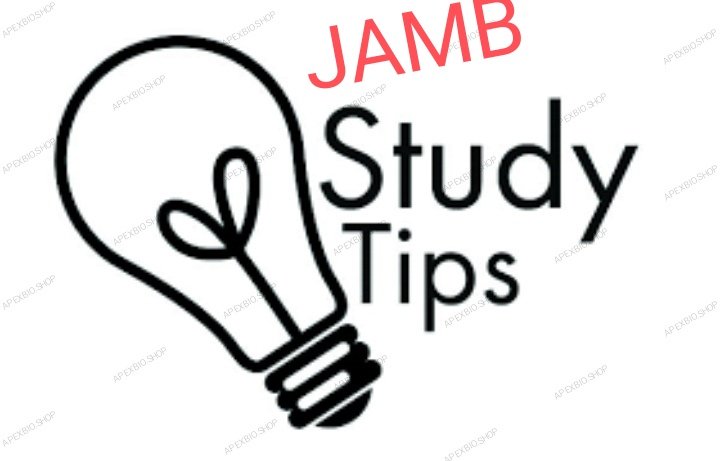


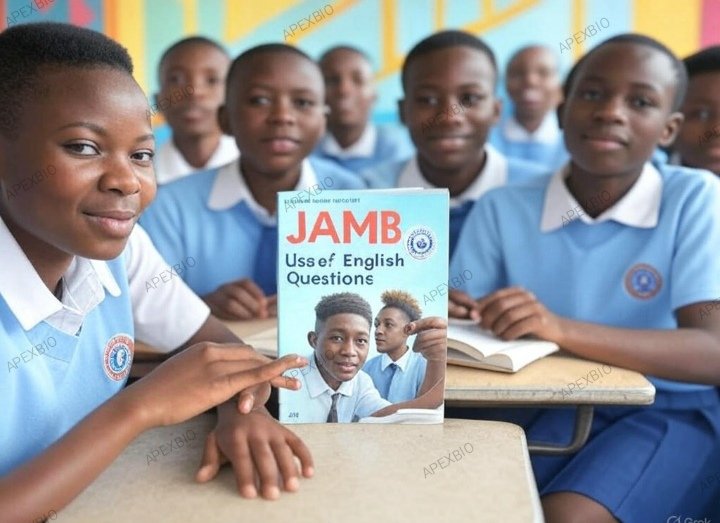
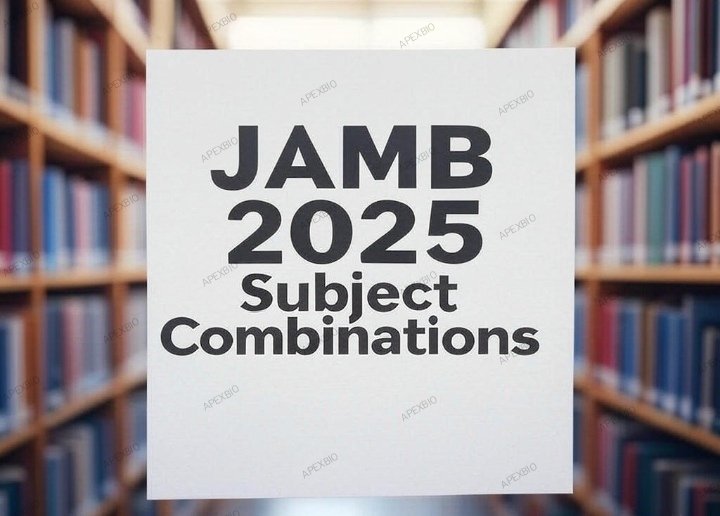
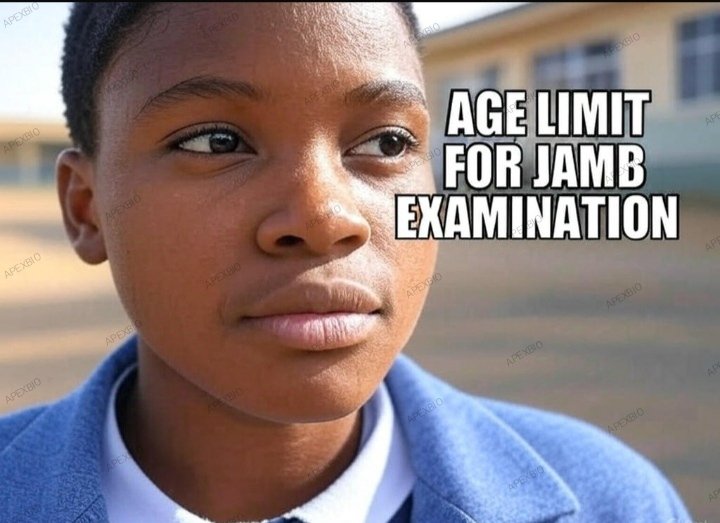
2 comments